Account security of our members is our number one priority on Maximemo.
To keep your account secure, follow the instructions below:
Password length: choose a password with a minimum length of 8 characters and a maximum of 16 characters on Maximemo.
Combine several types of characters: combine types of characters: uppercase and lowercase letters, numbers and symbols.
Use mnemonics: a password which is too long and complex is difficult to remember. A simple way to combine memorability and complexity of the password is to start with a phrase or a word that makes sense. Use a word that is linked to your passion, for example, and change the order of the letters and interleave numbers and symbols.
Change passwords frequently : the frequent renewal of passwords helps prevent phishing attacks (impersonation).
Do not use the same password on every website you use.
Check carefully in the address bar of your browser that you are on www.maximemo.com, the official website.
A website such as maximemo.thing.com is not valid! Websites playing on the similarity of characters can fool you such as: www.waximemo.com.
Also be careful not to give out personal information that may be requested by email, even if it promises a promotional offer.
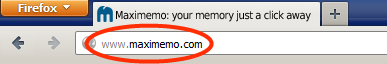
Make sure your computer and browser are updated with the latest versions of anti-virus and anti-malware software.
Install only browser plug-ins from serious publishers you know.
Do not open any email attachments that contain software to install, or which seem suspicious. We will never ask you to download files from an email.
When you use a public or unsecured wireless network, especially if it is not password protected, such as in cafes or in airports, it is possible that an attacker could gain access to your data.